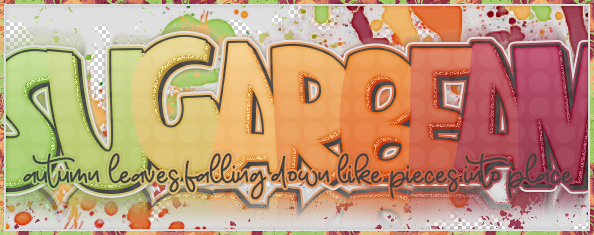Easy Cascading Color Schemes
Manually adding images to your website can be a pain—especially when you have a lot of them! Instead of typing"< img src="..." >" over and over, this simple script will generate all your images for you automatically.
IMPORTANT NOTE: This method only works if your images are named numerically (e.g., 1.png, 2.png, 3.png, etc.). If your images have different names, this script won’t work without modifications.
Step 1: Add the script
Copy and paste this code into your webpage where you want the images to appear:Step 2: Adjust the number of images
Find this part in the code:"i <= 100; i++)"
Change 100 to however many images you have. For example, if you have 97 images, update it like this:
"i <= 97; i++)".
Step 3: update the image path
Right now, the script is looking for images inside the /images/colors/ folder. If your images are stored somewhere else, update this part:For example, if your images are at http://example.com/images/, update it like this:
Done!
Now, as you add more images, just update the number in Step 2! No need to manually type out every "< img >" tag anymore.Let me know if you have any questions—I promise this will make your life so much easier!